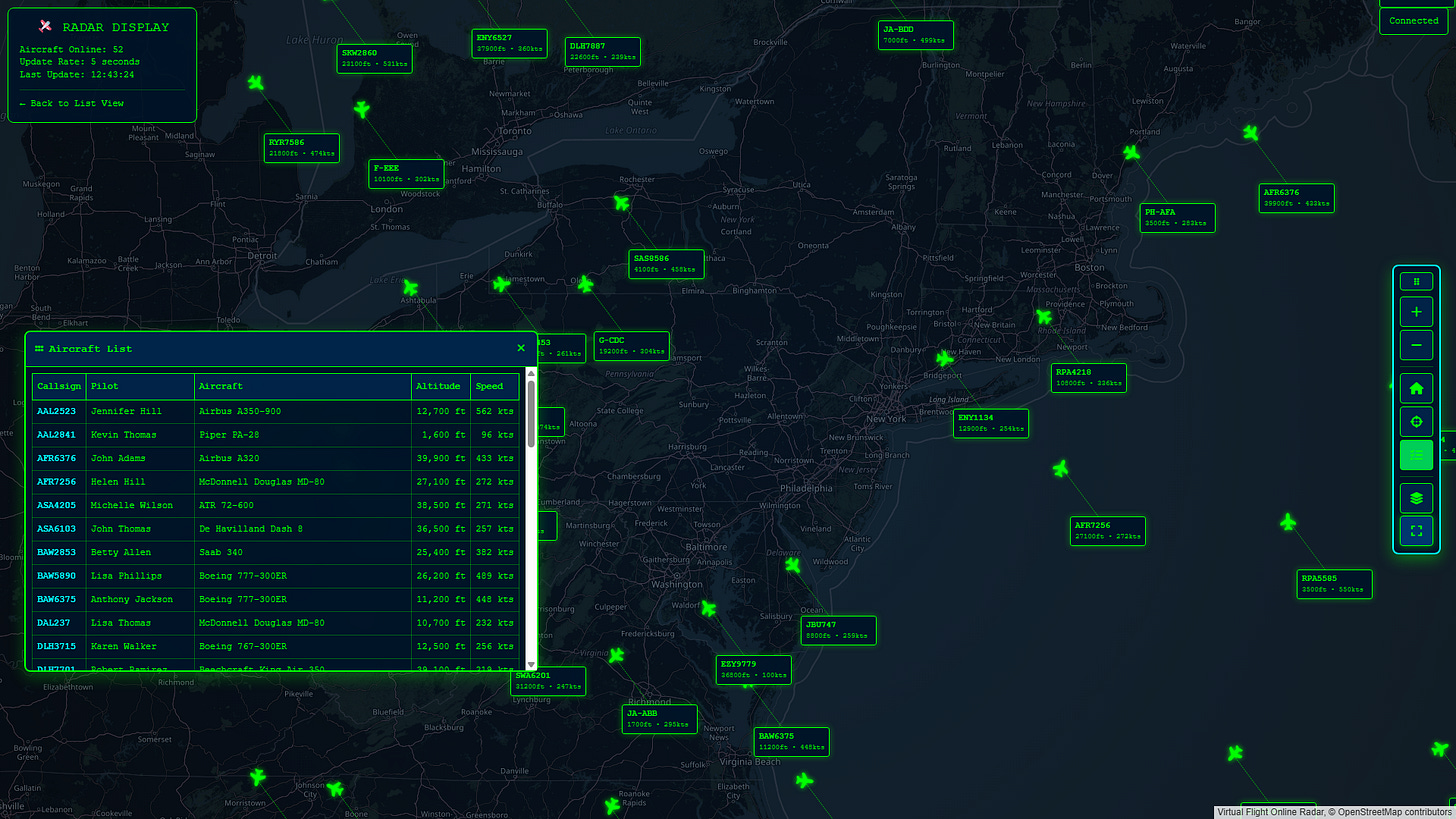Transmitter Radar Evolves
A re-post from VirtualFlight.Online to make sure everybody finds out about this :)
The radar display for Transmitter just got a sizeable upgrade. You will notice it now has a toolbar (which can be dragged around), and an aircraft table (which can be switched on and off, and also dragged around).
Go take a look here: https://transmitter.virtualflight.online/radar
The toolbar has a number of nice features:
Zoom - the plus and minus icons zoom in and out (so does the mouse wheel, when positioned over the map - and you can drag the map in any direction)
Home - the home button re-centers the map to show the world
Center - zooms and positions the display to fit current aircraft
Table - shows a live table of current aircraft, that becomes scrollable when it gets too big. The callsigns can be clicked to move the map to the aircraft in question.
Map Layer - flips through a number of common map layers (radar/dark, aviation, satellite, topo, etc)
Fullscreen - toggles the display to become “full screen”
As before, when at higher zoom levels, aircraft labels appear on the map, connected to their respective aircraft. You can drag the labels relative to the aircraft.
p.s. the screenshot is showing test data - I have also added a test function to allow for such things to be tested properly.
One more thing…
Late last night I discovered a bug in the new Transmitter client software around the multiple server functionality - and fixed it. If you’ve already downloaded it and installed it, it might be worth doing a re-install.
You can always find the latest installer here:
If you’ve been tinkering with Transmitter and managed to lose it’s settings, there is a handy “Reset Settings to Defaults” function in the File menu.